Hey guy's today I will be showing you a simple process on how to add social media follow button on blogger,before rushing straight ahead into this topic,let first get an understanding about what social media are!,and why is it important to add a social media bottom on your blog.
How to add a social media follow button,We now live in a social media driven world,were almost all aspects of the world are ruled with technology,new and improve technologies are been created by the day, so ignoring social media’s potential to improve and enhance your blog is a dangerous oversight.
Focusing all of your time and energy into creating an amazing blog but neglecting these little detailed importance and how to utilise social media can limit your reach, no matter how good your content are. Below are reasons why social media is so important.
Reasons why social media is so important
1.It enhance your SEO
Adding a social media bottom on your blog enhance you SEO, In the SEO world social media acts as another tool by which to improve your rankings on search engines. By linking active social media accounts to your blog it forms a credible signal for search engines making them more likely to rank you as a trustworthy source for your chosen key words.
Adding a social media bottom on your blog enhance you SEO, In the SEO world social media acts as another tool by which to improve your rankings on search engines. By linking active social media accounts to your blog it forms a credible signal for search engines making them more likely to rank you as a trustworthy source for your chosen key words.
2.For Traffic
Creating a social media bottom helps to boost your site traffic get your content out there for all to see.
Creating a social media bottom helps to boost your site traffic get your content out there for all to see.
3.It build your online presence
Successful blogs aren’t built in a day, it takes time to build up your presence online and to position yourself as an expert in your chosen field. Creating a social media bottom is a good step to take towards archiving your online presence.
Successful blogs aren’t built in a day, it takes time to build up your presence online and to position yourself as an expert in your chosen field. Creating a social media bottom is a good step to take towards archiving your online presence.
Without wasting further much time, below are the simple steps on how to add social media follow button on blogger.
Steps on how to add social media follow button on blogger.
Create a blogger account,Click here to create an account today.
Step 1.login into your blogger account with your email and password.
Step 2. Click on post, which is at the left side corner of your dashboard >>create a New post.
Step 3. Upload your downloaded social media Image's (icons)on your New post.
Step 4. Click on the HTMl section on that post, and your would see the links of the uploaded images
Leave that your new post still opened, and open other new window.
Step 5.Goto to Layout >>Add a Gadgets >> add HTML/JavaScript.
Step 6. Copy and paste this code on the HTML/JavaScript,(do this for each social media icon you want to add) :
<a href="URL Goes Here"><img src="Image Link Goes Here" /></a>
Step 7. Now it’s time to add in your social media URLs. Leaving the HTML/JavaScript gadget open, in a new window or tab, head over to your social media profile and copy your personal URL.
Step 8. Paste your social media URL where it says URL Goes Here (do this for each social media icon you wish to add)
Example :
<a href="https://facebook.com/Flashrealities"><img src="Image Direct Link Goes Here" /></a>
Step 9. Now go back over to the post editor where you uploaded your social media icons. Copy the image link for one of your icons
Step 10.Going back to your HTML/JavaScript gadget in Blogger, paste your image link where it says Image Link Goes Here (do this for each social media icon you wish to add)
Example :
Example :
<a href="https://facebook.com/Flashrealities"><img src="https://blogger.googleusercontent.com/img/b/R29vZ2xl/AVvXsEjbUmmTLcsUxz11A0dAKt9I2dIEUMDrVCR_wp5x25ZZ12-ra7Rc_GVUQTwKpgKZqvr5laRRXRj4YB_vrzhbqDBBYncNgx2tlp2T7QUDPJD-DXUsxdQNbwxVFMQYLmeZGhI13Dg0qQxBxJc/s1600/tw.JPG
" /></a>.
Step 11.Save the HTML/JavaScript and preview..
Also close the Post draft you created.
Step 12.Drag and drop the HTML/JavaScript to your footer, header or any part of your blog you wish to place it.
Thank you for reading this article on how to add social media follow button on blog, hope you find it helpful, for suggestion and questions put it on the comments box. And free feel to share this post and also subscribe to our blog.

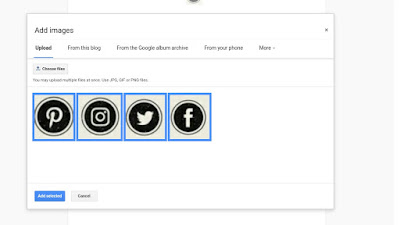






0 comments:
Post a Comment