Hey guys welcome to today lesson on web-hosting and setting
up your own domain name, In today lesson, I will be given you a clear insight to
the word called “web-hosting and domain”,
What is a Domain name;
A domain name is a unique name given to a website or blog, it’s like an address
which point to a house (web content) on a computer network such as the internet. Why
i said a domain name is unique is due to the fact that, the name can only be
used once for a particular website or blog and once chosen it can never be used
by another user (blog).
Choosing a domain name
: Before choosing a domain for your blog or website, ask your self what is your blog all about, a domain name is
a clear description of your blog, ensure you choose a name that suit the
content of your blog, example ; You have
a blog and your niche is about education, you would be choosing a name like ”
myschool“ , something related to the content
of your blog.
Below are some important factors you should consider before choosing a domain name;
Below are some important factors you should consider before choosing a domain name;
1.
Your domain name should be as short as
possible, so that people can easily recall and easy to write
2. It is advisable you use a top level domain such as .com and .org., also avoid hyphens!
3. Your domain name should be relevant to your bog niche, e.g goal.com.
4. Creating a domain that exactly matches your topic is great for SEO (Exact match domain), It should be unique.
2. It is advisable you use a top level domain such as .com and .org., also avoid hyphens!
3. Your domain name should be relevant to your bog niche, e.g goal.com.
4. Creating a domain that exactly matches your topic is great for SEO (Exact match domain), It should be unique.
HOW DO DOMAIN NAMES WORK?
They operate under the DNS(Domain Name System) which is
essentially the address book of the internet ,which enables your
visitor(audience) direct access to your website or blog by translating the name
into a related IP(internet protocol)address number sequence and locating where
the resource(content of your blog)are stored.
Type of domain:
1.Top Level Domains(TLD)
These are at the highest level in the Domain Name System structure of the Internet. There are several different types of TLD's, being:
These are at the highest level in the Domain Name System structure of the Internet. There are several different types of TLD's, being:
- ccTLD –( country code) Top Level Domains; They are two letter domains established for geographical locations; for example; .au signifies Australia.
- gTLD – (generic) Top Level Domain; The best known generic TLD's include .com, .net, .biz, .org and .info - these can be registered by anyone, anywhere in the world.
2.Second level Domains
Directly below a TLD in the DNS hierarchy, e.g. .com.au
3.Third level Domains
Directly below a second level in the DNS hierarchy. e.g. flashrealities.com.au
The difference between second and third level can be a little confusing. For example, hotmail.com is considered a second level domain, but hotmail.com.au would be classed as a third level.
Subdomain
Part of a higher ranked domain name in DNS hierarchy; e.g. example.flashrealities.com.au.
Some services offer subdomain "registration" - but this
usually isn't ideal for businesses and should probably be avoided for establishing a commercial website as the registrant of the upper hierarchy name has control over the address. Having your own name can also help with credibility.
As mentioned, knowing the differences of all of the above really isn't all that important - but something you will need to know is how to register a domain name. It's also a good idea to pick up some tips on choosing domains before you start your search and registration process for your blog or website.
Let
us move on to the second face of this lesson which is called web hosting.
Webhosting
They
are companies who rent a sever that you put your website, webpage onto the
internet. when a visitor(audience) want
to view your website, all they have to do is to type your web address or domain
name into the browser, their browser would then connect them to your server in
which your webpages are stored, and the content of your webpages would be delivered
to them.
Examples
of few web hosting companies are: Bluehost
,Hostgator,Ipage, Inmotion, Liquidweb, WpEngine,
Siteground, Fatcow, A2Hosting, Godaddy, freehost e.t.c.
You
may be asking, how do I know more about the hosting services , how do I sign up
and what are the prices? ,in today article I would provide answers to all your questions, as
I will be showing you how to setup your domain name and host them on ipage.
STEPS On How To Create And Register Your Domain Name With Ipage
Creating
a domain name and hosting on Ipage cost #15,000,
If you can’t afford that now you can still create a free blogClick here to get started
STEP 1 : Sign up into Ipage
STEP 2 : A new page will open. You either have the choice to register new domain or use your existing domain. It is free to register new domain and also free to use your existing domain.
STEP 1 : Sign up into Ipage
STEP 2 : A new page will open. You either have the choice to register new domain or use your existing domain. It is free to register new domain and also free to use your existing domain.
STEP 3:
Enter the domain name you would like to use(name.com) and check it’s availability. Keep on
trying different combination of names to get available one.
STEP 4: Enter Your Billing Information.
Contact Info: Enter Your real name, surname, real email address, phone number, street address and city.
What to put in State/Province? Click on none/international on the drop down.
Zip Code? If you don’t know your zip code or are confused, use 300283. It will work.
Payment Information: Enter you card number (About 16 digits at the front of your mastercard) and the expiry date specified on your card.
Card Security Code? This is the three digit at the back of your ATM Card. Check and fill it in the box.
Go Plan? Click on how many years you want to host (Choose 1 year for about $35).
Domain privacy costs $9.99/year. Un-tick if you don’t have enough money.
Website Essentials: Untick all the website essentials.
Do you want to earn money from your blog? and having you be trying so many times to be approved by Google,and yet you have failed so many times ,here is a simple trick on how this is done with easyClick here
CHECKOUT: At the bottom of the page, click on checkout and make sure that the total amount specified is only for hosting. Deactivate other services.
That’s all for registering domain name and ipage hosting option.
VERIFYING YOUR DOMAIN: An email will be sent to you to verify your domain. All you need to do is follow the verification link sent to you.
How to install blogger on ipage
STEP 1 : LOG IN to you ipage account with the username/email and password you chose while creating your hosting account.STEP 2 : On Ipage Control Panel, Click On MOJO MARKETPLACE.
STEP 3: On the Mojo Market Place page, Click on One Click Installs and then click on blogger …
STEP 4: Select your domain and leave the installation directory blank (Since it is your first domain).
STEP 5: Enter your details
STEP 6: Click on next and your blogger will begin installing.
Thanks for reading this post feel free to share this post and subscribe to our blog.


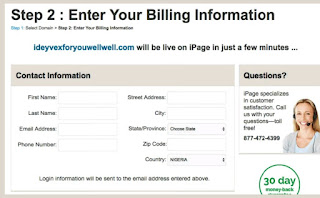
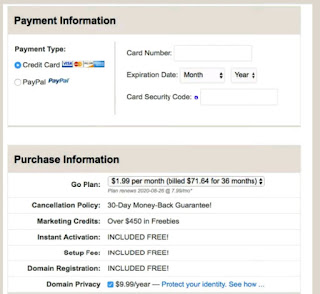



Web hosting Company-Today everyone business is going online and IT sector is booming right now all over the world. If you want to make your business online then book your domain and web hosting at website inmotion web hosting
ReplyDeleteThank you so much for this awesome information.
ReplyDeleteWeb Hosting in Lahore
You completed several nice points there. I did a search on the issue and found the majority of
ReplyDeletepersons will go along with with your blog.바카라
(mm)