What is a forum?, It is a platform where visitors can ask questions, interact with each other, hold conversation in form of a posted messages, discuss on any topic and share ideas with each other. One of the major benefits of having a forum is that you can generate traffic form it.
Forum helps to create or provide your audience with an open atmosphere to express and voice out their ideas and share others ideas.
Read:How-to-create-simple-responsive-drop-down-menu-in-blogger.
How To Create A Forum On Blogger with Nabble
In today article we will be working with nabble forum creator, unlike other Forum online this is one of the best free forum available online.So let get started!
Step 1. Visit Nabble page to create an account http://www.nabble.com
Click on create Forum, fill the form with your email, username, password and forum name
Step 2. Once that is successful done, on the nabble dashboard Goto -> "Option" -> "Application" -> "Change appearance":
You can customize your forum looks, edit the CSS code to fit your taste.
Step 3. After that is done click on the "Options" ->"Application", then click on "Change application type": ( there you would see "Forum" "Mixed" "Category" "Board" "Gallery" "Blog" "News")
Simply click on "Forum" and then save the changes.
Step 4. To create categories click on "Options", -> "Structure" and then click on "Create a new sub-forum":
Create other category for your forum by filling in the category details ( News threads, education thread ) and then save the changes.
Step 5. Get the code and add the newly forum your just created to your blog.
Goto -> "Options" - >"Embedding options" would see a code, copy the javascript code.
Also check out some Recommend post:
How To Embed The Forum Inside Your Blogger Page
This can be easily done, just follow the simple steps belowStep 6. Login into your blogger account https://www.blogger.com with your email and password.
Read:How to create a Free blog and start making money
Step 7. On your blogger dashboard Goto -> "Pages" click to create -> "New page"
On the page editor, switch to the "HTML" tab next to the "Compose" tab.
Inside the empty "HTML" box paste the code (step 5) you copied earlier. Add a page title(e.g Forum) save and then published.
Note: if you get an error "dismiss" and still publish the post.
Step 8. After that is successfully done Goto -> "Setting" click on-> "Basic" on the -> "HTML redirect" change it to No.
Congratulations you are done and if everything went well, you should see the new forum inside your Blogger blog page like this.

Hope you find this article helpful, we will love to hear from you, ensure to drop your comments and suggestion on the comment box below, show some love share this post and subscribe to this blog.

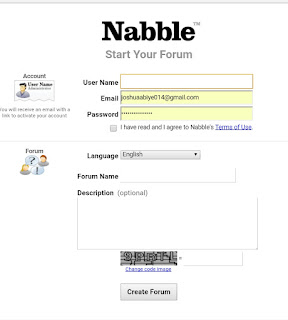




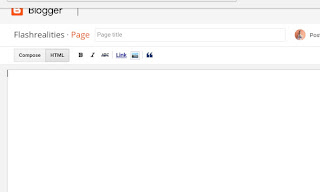
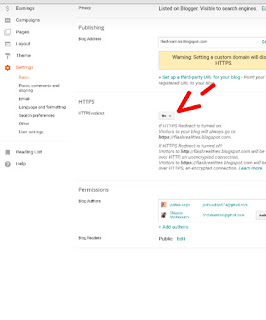



Inbound marketing is focused on attracting customers through relevant and helpful content and adding value at every stage in your customer's buying journey. With inbound marketing, potential customers find you through channels like blogs, search engines, and social media. Inbound marketing tips
ReplyDelete