Adding meta tags to your blog is an important factor in SEO.(Search Engine Optimization).Meta tags allows search engines to index your web pages more accurately. In other words,Meta tags communicate with the search engines and tells more information about your site and make it index correctly and accurately, and it is also picked as rich card snippets in the search result and as the description when you share the post on Google+, Facebook, Twitter and other social networks.
Recommend :how-to-add-social-media-follow-button-on-blogger
So you can understand why it is very important for your blog. Most importantly it is a vital tool for SEO (Search Engine Optimization).
In today article I will be showing you how to add two main meta tags to the head section of the template.
1.One is the Meta description which describes your site
2.And another one is Meta Keywords which tells about your site keywords(what your site is all about)
Recommend :Learn everything about TAGs
HOW TO ADD META TAG ON BLOGGR
Step-1: How to add Meta Description for Home Page
First, we need to enable meta description for blogger by adding one for the home page of the blog. Follow these steps;
1.login to your blogger account with your email and password.
2.On your blogger Dashboard; go to your Settings > Search preferences > Meta tags > Description and click the Edit link.
3.Click the ‘Yes’ radio button.
4.Enter the meta description for your blog not more than 150character,This will now appear on your homepage and other multi-post pages.
5.Click ‘Save Changes’ button.
Step-2: Adding Search Description to Each Blogger Posts and Pages
1.login to your blogger account with your email and password
2.Click ‘Posts’; then select a post to edit or create a new post.
3.Click on ‘Search Description’ which is at the left side corner option under Post settings. It will not appear unless you have followed and executed Step-1.
4.Enter/type in the meta description for the post and click ‘Done’.
Recommend :Learn how-to-add-keywords-in-blogger-post-for SEO
Step-3:Adding Meta Keywords in Each Blogger Post
1.Login into your blogger with your email and password
2.Go to template>>edit html.
3.Enter CRTL+F within the html code, and fine that code below
<b:include data=’blog’ name=’all-head-content’/>
5. Then paste the below codes below the above code.
<b:if cond='data:blog.url == "PAGE-URL"'>
<meta content='PAGE-DESCRIPTION' name='description'/>
<meta content='PAGE-KEYWORDS' name='keywords'/>
</b:if>
Keynote:
1.Write the url of your post in PAGE-URL.
2. Write meta description in PAGE-DESCRIPTION.
3. Write meta keyword in PAGE-Keyword .
 |
| Increase your blog traffic |
6.Now you have to paste the above code every times when you add a new posts on your blog, i.e:If you have 50 posts, you should copy and paste the above code 50 times too.
7.Click on Save template button and then exit.
Thank you for reading this article on how to add meta tag on blogger,hope it has helped you in anyways, we will love to hear from you, for any comments,questions and suggestion place them on the comment box and we will attend to it immediately, show some love share this post and subscribe to our blog.

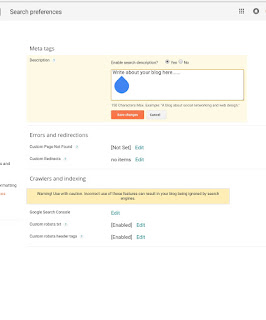
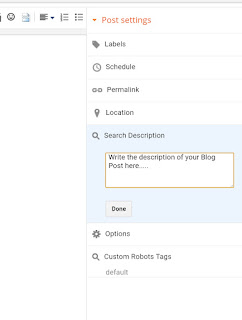



0 comments:
Post a Comment